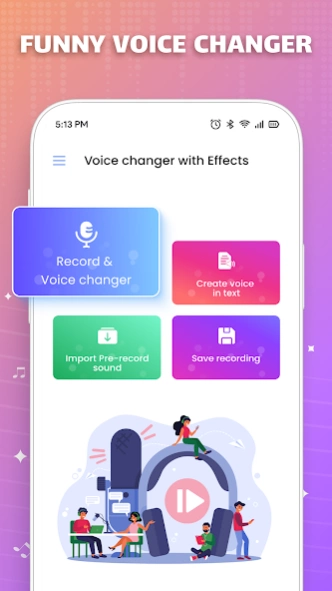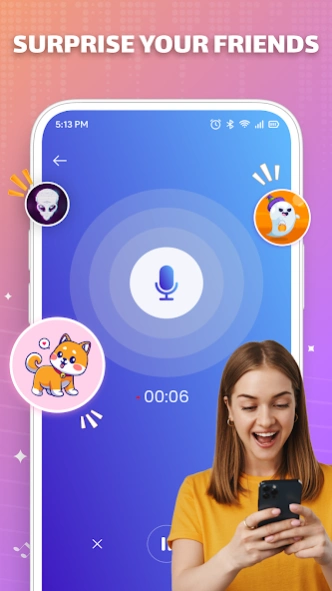Voice Changer - Voice Recorder 1.0.10
Free Version
Publisher Description
Voice Changer - Voice Recorder - Capture and transform sounds with our unique audio recorder and voice changer.
🎙️Voice changer with effects lets you step into the world of sound discovery with our powerful app. This audio changer app fulfills all your voice recording and manipulation needs. From recording high-quality audio to adjusting the pitch, timbre and modulation of your voice, this voice editor app is designed to give you limitless auditory creativity.🎚️
📝 The core functionality of this sound recorder app lies in its funny voice changer and voice recorder features. With just one click, you can start recording in high fidelity. Be it a business meeting, a class lecture or a personal memo, this audio recorder ensures you never miss a word. Meanwhile, our fake voice option allows you to change the properties of your voice, making it ideal for podcasts, video narrations or just for fun!🗂️
Key feature:
🔥 Record - Voice Changer: Record high quality audio and transform your voice with our unique voice changer. Perfect for podcasts & dubbing and even Discord chats.
🔥 Import Pre-recorded Audio: Conveniently import pre-recorded audio files into the app and give you an all-in-one recording and editing tool.
🔥 Text-to-speech: Text-to-speech with our powerful text-to-speech, a perfect voicechanger for a variety of needs.
🔥 Save Recording: Keep all your audio files safe and sound with the app's seamless record saving feature, ensuring your creations are never lost.
🔥 Personalize filenames as needed: Adjust your audio files with custom names, making file organization easy and user-friendly.
🔥 Share voice recordings to multiple platforms: Spread your unique audio creations across multiple platforms with easy-to-use sharing. 🚀
🌍 Equipped with a state-of-the-art voice recording, this sound recorder allows you to fine-tune the specifics of any recorded audio. Just import any pre-recorded audio file and the voice editor will provide you with a wide range of effects and voice filters. With the ability to save each recording and name it according to your personal needs, you'll find it's never been easier to manage your audio files.
This voice filter's sharing functionality allows you to share your unique audio creations across a variety of platforms. Whether you're creating an engaging podcast, an entertaining audiobook, or just a fun voice message for friends, it's never been easier to share your work with the world.🌍
In essence, our voice changer app 🎤 is more than just an audio recording or change your voice app. It's an all-in-one audio application, powerful voice maker and creative platform, all in one. Whether you are a professional in need of an advanced recording tool, a gamer looking for a dissonant voice changer, or simply someone who enjoys experimenting with sound, Voice Changer - Voice Recorder will exceed all your expectations.
It's time to explore your auditory creativity 🎨 and change the way you record, change, and share your voice.🎉
About Voice Changer - Voice Recorder
Voice Changer - Voice Recorder is a free app for Android published in the Audio File Players list of apps, part of Audio & Multimedia.
The company that develops Voice Changer - Voice Recorder is Asomi Team. The latest version released by its developer is 1.0.10.
To install Voice Changer - Voice Recorder on your Android device, just click the green Continue To App button above to start the installation process. The app is listed on our website since 2023-12-11 and was downloaded 7 times. We have already checked if the download link is safe, however for your own protection we recommend that you scan the downloaded app with your antivirus. Your antivirus may detect the Voice Changer - Voice Recorder as malware as malware if the download link to com.voice.changer.voicerecorder is broken.
How to install Voice Changer - Voice Recorder on your Android device:
- Click on the Continue To App button on our website. This will redirect you to Google Play.
- Once the Voice Changer - Voice Recorder is shown in the Google Play listing of your Android device, you can start its download and installation. Tap on the Install button located below the search bar and to the right of the app icon.
- A pop-up window with the permissions required by Voice Changer - Voice Recorder will be shown. Click on Accept to continue the process.
- Voice Changer - Voice Recorder will be downloaded onto your device, displaying a progress. Once the download completes, the installation will start and you'll get a notification after the installation is finished.